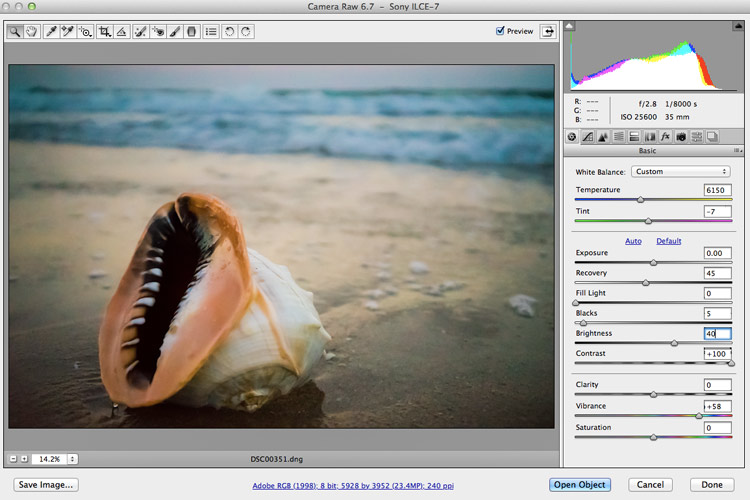We may earn a commission when you purchase through affiliate links. Learn more.
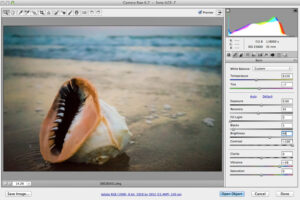
If you’re new to photography and wondering what all the fuss is about, RAW is a lossless file format, which means that when you take a photo, the sensor records all of the image’s light information to a file without applying any processing to it. When you shoot using the JPEG file format, your camera uses its built in internal software to process the light information, making adjustments like sharpening the photo and adjusting contrast and saturation. Any unused information is discarded, resulting in a much smaller file. While JPEG has its uses, most professional photographers shoot RAW because it enables them to make all of the image processing decisions themselves.
To learn more about how RAW & JPEG differ, check out this tutorial which explains it in more detail.
As more and more people become interested in editing their photos using software programs like Adobe Photoshop and Adobe Lightroom, you’ll find RAW offered as an option on more and more cameras including many compact cameras like the Canon Powershot S120, Nikon COOLPIX P330, and Sony RX100.