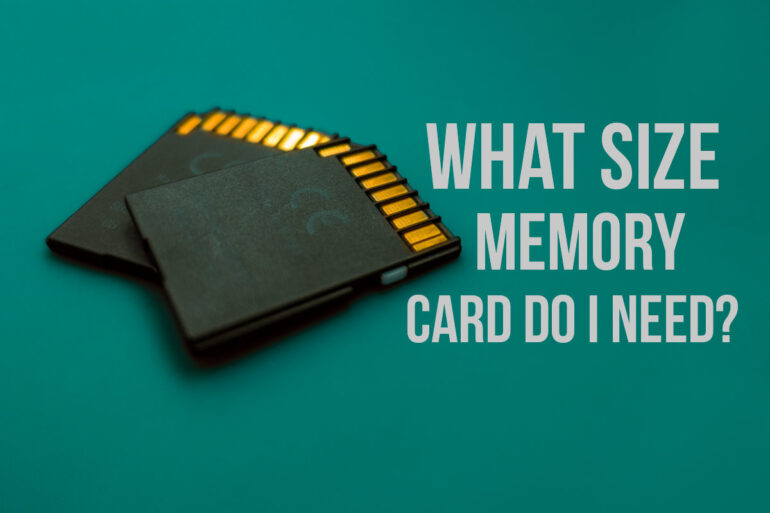We may earn a commission when you purchase through affiliate links. Learn more.
SD memory cards come in a pretty wide array of storage capacities up to the currently available maximum of 512GB, found in SD cards like the SanDisk Extreme Pro 512GB SDXC UHS-I Card and Lexar Professional 633x 512GB SDXC UHS-I / U3 Card. In September, 2016, Lexar revealed a prototype 1TB SDXC memory card, but for now 512gb remains the high water mark as far as commercially available memory card capacity.
This means that with such incredibly high capacity memory cards available, photographers have a difficult decision to face when it comes to deciding on the ideal capacity for the cards they trust their images to. Unfortunately, there’s no right answer for everyone, and every photographer will have to find the ideal balance between convenience and slight risk.
Memory card failure and data corruption is very uncommon, but it does occur often enough that most serious photographers have either experienced it or know another photographer who has. There are numerous steps that can be taken to reduce the risk of SD memory card data corruption like using only high quality cards from reputable brands and not removing the memory card from the camera or from a card reader while files are being transferred, but even careful photographers who baby their gear and do everything right still face a small risk of data loss and file corruption though, not to mention the possibly even more common risk of actually losing or breaking the memory card itself or having it stolen.
Deciding upon the ideal capacity
When deciding upon the ideal SD card capacity, often referred to as the card size, you’ll want to consider what your typical and prospective photography usage actually looks like.
Photographers who shoot lots of long clips of HD or 4K video or who shoot enormous quantities of images while photographing fast action at sports games and events may find a great deal of convenience in the memory cards with very large capacities like the Lexar Professional 1000x 256GB SDXC UHS-II/U3 Card.
For photographers whose shooting pace is slower and for whom changing a full memory card wouldn’t mean missing important shots, purchasing several memory cards in smaller capacities is worth considering. Depending upon your camera and what file format you use, what constitutes a “smaller capacity” memory card might range from 8GB to 64GB.
No matter what size card you use, uploading your image files to a computer and then creating redundant as well as offsite backups of those files is one of the best ways to protect your images. You can learn more about this in our guide to backing up your digital photography.
Additionally, some digital cameras like the Pentax K1 and Pentax K3 II, Nikon D7200, and Fuji X-T2 feature dual SD memory card slots and other like the Canon 5D Mark IV and Nikon D810 feature 1 SD and 1 CF card slot. Dual memory card slots offer a few advantages, with one of them being the ability to record immediate duplicate image files to two memory cards for a bit of additional peace of mind — something that many photographers find very valuable.
Utilizing multiple smaller memory cards rather than one ultra high capacity may be an especially wise move if you’re going to be traveling without the possibility of uploading your images each day. When I’m traveling, my personal preference is to use 32GB – 64GB cards like the SanDisk Extreme 64GB SDXC UHS-I Card. Even if I don’t fill a memory card during a day of shooting, I will start with a new card the next day, to avoid having multiple day’s worth of images on a single card. When possible, I also try to back the images up on an portable external hard drive like the WD 1TB My Passport, but still keep them on the original memory card until I return from my trip and can back them up again onto another hard drive.
Traveling with numerous memory cards can make it tough to keep them organized and protected, so you might find a memory card holder like the Pelican 0915 Memory Card Case useful.
No matter what memory card capacity you choose, you should avoid using your memory cards as standalone, long-term photo backup solutions. I’ve seen far too many people storing literally years and years of their precious family photos on one memory card that they keep inside a camera — this is not a sustainable backup solution but it is a pretty good example of putting all your eggs in one basket.
Memory cards are typically very reliable, but if you place great value in your photos, you’ll want to ensure that you have multiple backups of your images to protect against they possibility of file corruption, data-loss, damage, and theft.